I'm having this problem whether I use asset catalogs or the old-school way. Xcode 5.1.1 in all cases.
I've got all my images in, and Xcode does not give me the "you're missing the 568-h" error or anything, but when I launch the app, my Launch image only shows on iPad, not iPhone. This happens on the simulator AND device. I have done clean installs, cleaned out DerivedData, etc.
I also checked that my info.plist doesn't have anything to do with Launch images when I use asset catalogs, but nope, nothing in there.
Attaching screenshots to show how I have it set up with either method, any thoughts?