Firstly, I know this problem has asked before, but with other versions of XCode and those solutions don't work for me. Secondly, I am a .NET programmer and I am currently learning Swift so please be patient.
ios app not fitting iphone 5 screen
So I made an app with Swift, it is all done and it works perfectly(does what it should), but it doesn't look so great and I can't solve it.
This is how the app looks in simulator for 5S

But this is how it looks in real life:
I did made sure there is a Default-568h@2x.png image. I even deleted the launchimage
This is how the project looks like:

I even set the size to 4 inch and no luck
Moreover, as I understood IOS should take care of fitting the app on different screen sizes with the above settings, but this is how it looks on 6 plus in the simulator:
