I would like to expand a line to a wider polygon. Add 10 meter on both sides of the line for example.
Here is an example of what I would like
Take this line
And expand it to a wider polygon, like this
I did this manually, is there a way to do this automaticly? Changing the KML or using a program?
Thanks
Vincent