To change the language that MySQL uses when reporting you need to change the my.ini file as follows.
Find this line:
# Change your locale here !
lc-messages=fr_FR
And change it to your prefered language, for example:
lc-messages=en_GB
To change it to English US, you can do like this:
lc-messages=en_US
Save the file and then restart MySQL.
left click wampmanager icon -> MySQL -> Service -> Restart Service
Remember the guys that produce WampServer are French so I guess thats why this has been added to the my.ini file, and they just forgot to remove it on this release.
How to Find my.ini in WAMPServer
Use the wampmanager menus like so :-
left click wampmanager icon -> MySQL -> my.ini
This will load the my.ini file into your editor.
Here you can find a list of valid locales