Currently I working on Gnulot stacked filledcurves. I have problem to make my graphs stacked. This is my data:
prog reli perf avail sec cons topo scale qos
2011 138 90.3 21.0 63.5 45.5 48.5 6.8 4.0 5.5
2012 191.3 77.8 90.8 30.8 29.0 22.1 2.0 1.0 1.0
2013 85.0 57.5 48.0 20.0 27.5 8.5 0 2.5 1.0
2014 2.0 0.5 1.0 2.0 1.0 1.5 0 0 0
I have plotted on t1.plt
set term pos eps font 20
set output 't1.eps'
set pointsize 0.8
set border 11
set xtics out
set tics front
set key below
set multiplot
a=0
plot for [i=1:9] "t1" using (column(i)):xtic(1) t column(i) with filledcurves
my current output:
my expectation to create graphs like this link: