I have created stacked graphs which provide x axis are years on the single datafile, see gnuplot stacked filledcurves can't show the corrects sum.
But I want to change and collect from multiple datafile with different date.
This is my previous graphs
I have multiple datafile with dates format. i.e:
200808 1
201104 2
201106 2
201107 4
201108 2
201109 4
201110 3
201111 2
201112 4
201201 7
and
200901 1
201101 3
201102 2
201103 2
201104 2
201105 2
201106 5
201107 12
201108 5
201109 24
201110 14
201111 18
201112 9
I have to show graphs by months. This is my graphs with single datafile.
set terminal png size 900, 300
set output "graphs.png"
set xdata time
set timefmt "%Y%m"
set xtics format "%b"
set grid
plot "data.dat" using 1:2 with lines lw 2 lt 3 title 'time'
Could you show me, how to change my script to support multiple datafile? thanks!