In the final version of Windows 8.1 the Hyperlink-element doesn't have an underline. Maybe the confusion was caused by the focus border around the hyperlink? So the XAML:
<TextBlock Width="400" TextWrapping="Wrap" VerticalAlignment="Center">
<Span FontSize="20">
This is an example of how Hyperlink can be used in a paragraph of text. It might be helpful for you look to
<Hyperlink NavigateUri="http://www.bing.com">bing</Hyperlink>
for more answers in the future.
</Span>
</TextBlock>
Shows as:
One thing that can trick the viewer is that if the page doesn't have any other focusable items, the Hyperlink gets the focus and a border is drawn around it. This may look like it has underline:
If you want to get rid of that, add Button with Opacity 0 to the top of the page.
If you want to style the Hyperlink, you can overwrite it using the following keys:
<SolidColorBrush x:Key="HyperlinkDisabledThemeBrush" Color="#66000000" />
<SolidColorBrush x:Key="HyperlinkForegroundThemeBrush" Color="#FF4F1ACB" />
<SolidColorBrush x:Key="HyperlinkPointerOverForegroundThemeBrush" Color="#CC4F1ACB" />
<SolidColorBrush x:Key="HyperlinkPressedForegroundThemeBrush" Color="#994F1ACB" />
So if you have the following App.xaml.cs:
<Application.Resources>
<ResourceDictionary>
<SolidColorBrush x:Key="HyperlinkForegroundThemeBrush" Color="Green" />
</ResourceDictionary>
</Application.Resources>
You will get a green Hyperlink:
If you want the link to have underline, you can use the Underline-element. The XAML:
<TextBlock Width="400" TextWrapping="Wrap" VerticalAlignment="Center">
<Span FontSize="20">
This is an example of how Hyperlink can be used in a paragraph of text. It might be helpful for you look to
<Hyperlink NavigateUri="http://www.bing.com"><Underline>bing</Underline></Hyperlink>
for more answers in the future.
</Span>
</TextBlock>
And the result: