I am using this control from github Control Used https://github.com/aaronpang/SecretViewer
I have added to subviews
1) For name
2) and added two buttons
Basically i have added to backgroundScrollView.
[_backgroundScrollView addSubview:_segmentedButtonsView];
I have tried to decrease _backgroundScrollView content size.
When i add UINavigationController as root Controller and want to attach just at the top of tableView as per below pics, Bounce effect should remain as per the example.
But when i scroll subview should not move as per below pics.
Note: I am using Storyboard and ios 7