When I use
android:textSizes="20dp"
in my XML for a textView, I got a warning "Should use "sp" instead of "dp" for text sizes."
Why should "dp" not be used? What is the correct approach? How can I achieve same textsizes on different displays?