I have a question about Android and I need your help. I have the following RadioButton:
<RadioButton
android:id="@+id/r_Button_Standard"
android:layout_width="95dp"
android:layout_height="35dp"
android:layout_weight="1"
android:background="@drawable/background_selector"
android:text="@string/radioButton_standard"
android:checked="true"
android:textColor="@drawable/text_selector"
app:layout_constraintBottom_toBottomOf="parent"
app:layout_constraintEnd_toEndOf="parent"
app:layout_constraintHorizontal_bias="0.642"
app:layout_constraintStart_toStartOf="parent"
app:layout_constraintTop_toTopOf="parent"
android:layout_marginLeft="10dp"
app:layout_constraintVertical_bias="0.671" />
It looks like this: Now Android Studio generates a warning telling me to use
Now Android Studio generates a warning telling me to use "Should use "sp" instead of "dp" for text sizes" and further tells "There are cases where you might need to use dp; typically this happens when the text is in a container with a specific dp-size. This will prevent the text from spilling outside the container. Note however that this means that the user's font size settings are not respected, so consider adjusting the layout itself to be more flexible."
So now my question is what to do? Basically the text is in a container and it should obviously not spill outside of it. So I think I should use dp. What is meant by 'more flexible layout`?
Comment: Altough 'IntelliJ Amiya' closed this question and gave a link to a question that according to his point of view anseres my question (Should use "sp" instead of "dp" for text sizes) I have to say that in fact it does NOT. I am talking about text within a container not about general text.
Update: Here is my XML layout file:
<?xml version="1.0" encoding="utf-8"?>
<android.support.constraint.ConstraintLayout xmlns:android="http://schemas.android.com/apk/res/android"
xmlns:app="http://schemas.android.com/apk/res-auto"
xmlns:tools="http://schemas.android.com/tools"
android:layout_width="match_parent"
android:layout_height="match_parent">
<ImageView
android:id="@+id/imageView"
tools:ignore="ContentDescription"
android:layout_width="465dp"
android:layout_height="262dp"
android:scaleType="fitXY"
app:layout_constraintBottom_toBottomOf="parent"
app:layout_constraintEnd_toEndOf="parent"
app:layout_constraintHorizontal_bias="0.0"
app:layout_constraintStart_toStartOf="parent"
app:layout_constraintTop_toTopOf="parent"
app:layout_constraintVertical_bias="0.0"
app:srcCompat="@drawable/test_dish_1" />
<TextView
android:id="@+id/cocktailName"
android:layout_width="wrap_content"
android:layout_height="wrap_content"
android:text="Test "
android:textColor="#000000"
android:textSize="28dp"
android:textStyle="bold"
app:layout_constraintBottom_toBottomOf="parent"
app:layout_constraintEnd_toEndOf="parent"
app:layout_constraintHorizontal_bias="0.482"
app:layout_constraintStart_toStartOf="parent"
app:layout_constraintTop_toTopOf="parent"
app:layout_constraintVertical_bias="0.434" />
<TextView
android:id="@+id/textView3"
android:layout_width="wrap_content"
android:layout_height="wrap_content"
android:text="Zutaten: Zutat_1, Zutat_2, Zutat_3,\n Zutat_4, Zutat_5, Zutat_6"
app:layout_constraintBottom_toBottomOf="parent"
app:layout_constraintEnd_toEndOf="parent"
app:layout_constraintHorizontal_bias="0.489"
app:layout_constraintStart_toStartOf="parent"
app:layout_constraintTop_toTopOf="parent" />
<TextView
android:id="@+id/textViewA"
android:layout_width="95dp"
android:layout_height="35dp"
android:text="Option_2"
android:textColor="#000000"
android:textSize="22dp"
android:textStyle="bold"
app:layout_constraintBottom_toBottomOf="parent"
app:layout_constraintEnd_toEndOf="parent"
app:layout_constraintHorizontal_bias="0.012"
app:layout_constraintStart_toStartOf="parent"
app:layout_constraintTop_toTopOf="parent"
app:layout_constraintVertical_bias="0.671" />
<ImageButton
android:id="@+id/commentButton"
android:layout_width="100dp"
android:layout_height="50dp"
android:background="@null"
android:contentDescription="comment_Button"
android:scaleType="fitCenter"
app:layout_constraintBottom_toBottomOf="parent"
app:layout_constraintEnd_toEndOf="parent"
app:layout_constraintHorizontal_bias="0.0"
app:layout_constraintStart_toStartOf="parent"
app:layout_constraintTop_toTopOf="parent"
app:layout_constraintVertical_bias="0.799"
app:srcCompat="@mipmap/comment" />
<TextView
android:id="@+id/textView2"
android:layout_width="wrap_content"
android:layout_height="wrap_content"
android:text="@string/comment_TextView"
android:textSize="18dp"
app:layout_constraintBottom_toBottomOf="parent"
app:layout_constraintEnd_toEndOf="parent"
app:layout_constraintHorizontal_bias="0.025"
app:layout_constraintStart_toStartOf="parent"
app:layout_constraintTop_toTopOf="parent"
app:layout_constraintVertical_bias="0.729" />
<CheckBox
android:id="@+id/checkBox"
android:layout_width="95dp"
android:layout_height="35dp"
android:checked="true"
android:text="Check"
app:layout_constraintBottom_toBottomOf="parent"
app:layout_constraintEnd_toEndOf="parent"
app:layout_constraintHorizontal_bias="0.967"
app:layout_constraintStart_toStartOf="parent"
app:layout_constraintTop_toTopOf="parent"
app:layout_constraintVertical_bias="0.761" />
<Button
android:id="@+id/ordering_button"
android:layout_width="163dp"
android:layout_height="72dp"
android:background="@drawable/custom_button"
android:text="Bestellen"
android:textAllCaps="false"
android:textColor="#121212"
android:textSize="25sp"
app:layout_constraintBottom_toBottomOf="parent"
app:layout_constraintEnd_toEndOf="parent"
app:layout_constraintHorizontal_bias="0.5"
app:layout_constraintStart_toStartOf="parent"
app:layout_constraintTop_toTopOf="parent"
app:layout_constraintVertical_bias="0.867" />
<TextView
android:id="@+id/textViewS"
android:layout_width="95dp"
android:layout_height="35dp"
android:text="Option_1"
android:textColor="#000000"
android:textSize="22dp"
android:textStyle="bold"
app:layout_constraintBottom_toBottomOf="parent"
app:layout_constraintEnd_toEndOf="parent"
app:layout_constraintHorizontal_bias="0.012"
app:layout_constraintStart_toStartOf="parent"
app:layout_constraintTop_toTopOf="parent"
app:layout_constraintVertical_bias="0.584" />
<LinearLayout
android:background="#FFD600"
app:layout_constraintBottom_toBottomOf="parent"
app:layout_constraintEnd_toEndOf="parent"
app:layout_constraintStart_toStartOf="parent"
android:id="@+id/bottom_layout"
android:layout_width="0dp"
android:layout_height="60dp">
<Button
android:id="@+id/button1"
android:layout_width="0dp"
android:layout_height="wrap_content"
android:layout_gravity="center_vertical"
android:layout_margin="4dp"
android:layout_weight="1"
android:background="@drawable/test_dish_1"
android:text="Back" />
<Button
android:layout_gravity="center_vertical"
android:id="@+id/button2"
android:layout_weight="1"
android:text="Button2"
android:layout_width="0dp"
android:layout_margin="4dp"
android:layout_height="wrap_content"/>
<Button
android:layout_gravity="center_vertical"
android:id="@+id/button3"
android:layout_width="0dp"
android:layout_weight="1"
android:text="Button3"
android:layout_margin="4dp"
android:layout_height="wrap_content"/>
<Button
android:layout_gravity="center_vertical"
android:id="@+id/button4"
android:layout_width="0dp"
android:layout_weight="1"
android:text="Button1"
android:layout_margin="4dp"
android:layout_height="wrap_content"/>
</LinearLayout>
<RadioGroup
android:id="@+id/radioGroup_Size"
android:layout_width="wrap_content"
android:layout_height="wrap_content"
android:orientation="horizontal"
app:layout_constraintBottom_toBottomOf="parent"
app:layout_constraintEnd_toEndOf="parent"
app:layout_constraintStart_toStartOf="parent"
app:layout_constraintVertical_bias="0.583"
app:layout_constraintHorizontal_bias="0.862"
app:layout_constraintTop_toTopOf="parent">
<RadioButton
android:id="@+id/r_Button_Small"
android:layout_width="95dp"
android:layout_height="35dp"
android:layout_weight="1"
android:background="@drawable/background_selector"
android:text="Klein"
android:textColor="@drawable/text_selector"
app:layout_constraintBottom_toBottomOf="parent"
app:layout_constraintEnd_toEndOf="parent"
app:layout_constraintHorizontal_bias="0.319"
app:layout_constraintStart_toStartOf="parent"
app:layout_constraintTop_toTopOf="parent"
android:layout_marginLeft="10dp"
app:layout_constraintVertical_bias="0.584" />
<RadioButton
android:id="@+id/r_Button_Medium"
android:layout_width="95dp"
android:layout_height="35dp"
android:layout_weight="1"
android:background="@drawable/background_selector"
android:checked="true"
android:text="Normal"
android:textColor="@drawable/text_selector"
app:layout_constraintBottom_toBottomOf="parent"
app:layout_constraintEnd_toEndOf="parent"
app:layout_constraintHorizontal_bias="0.962"
app:layout_constraintStart_toStartOf="parent"
android:layout_marginLeft="10dp"
app:layout_constraintTop_toTopOf="parent"
app:layout_constraintVertical_bias="0.583" />
<RadioButton
android:id="@+id/r_Button_Large"
android:layout_width="95dp"
android:layout_height="35dp"
android:layout_weight="1"
android:background="@drawable/background_selector"
android:text="Groß"
android:textColor="@drawable/text_selector"
app:layout_constraintBottom_toBottomOf="parent"
app:layout_constraintEnd_toEndOf="parent"
app:layout_constraintHorizontal_bias="0.962"
app:layout_constraintStart_toStartOf="parent"
app:layout_constraintTop_toTopOf="parent"
android:layout_marginLeft="10dp"
app:layout_constraintVertical_bias="0.584" />
</RadioGroup>
<RadioGroup
android:id="@+id/radioGroup_alcohol"
android:layout_width="wrap_content"
android:layout_height="wrap_content"
android:orientation="horizontal"
app:layout_constraintBottom_toBottomOf="parent"
app:layout_constraintEnd_toEndOf="parent"
app:layout_constraintStart_toStartOf="parent"
app:layout_constraintVertical_bias="0.671"
app:layout_constraintHorizontal_bias="0.872"
app:layout_constraintTop_toTopOf="parent">
<RadioButton
android:id="@+id/r_Button_Less"
android:layout_width="95dp"
android:layout_height="35dp"
android:layout_weight="1"
android:background="@drawable/background_selector"
android:text="Weniger"
android:textColor="@drawable/text_selector"
app:layout_constraintBottom_toBottomOf="parent"
app:layout_constraintEnd_toEndOf="parent"
app:layout_constraintHorizontal_bias="0.319"
app:layout_constraintStart_toStartOf="parent"
app:layout_constraintTop_toTopOf="parent"
app:layout_constraintVertical_bias="0.671" />
<RadioButton
android:id="@+id/r_Button_Standard"
android:layout_width="95dp"
android:layout_height="35dp"
android:layout_weight="1"
android:background="@drawable/background_selector"
android:text="@string/radioButton_standard"
android:checked="true"
android:textColor="@drawable/text_selector"
app:layout_constraintBottom_toBottomOf="parent"
app:layout_constraintEnd_toEndOf="parent"
app:layout_constraintHorizontal_bias="0.642"
app:layout_constraintStart_toStartOf="parent"
app:layout_constraintTop_toTopOf="parent"
android:layout_marginLeft="10dp"
app:layout_constraintVertical_bias="0.671" />
<RadioButton
android:id="@+id/r_Button_More"
android:layout_width="95dp"
android:layout_height="35dp"
android:layout_weight="1"
android:background="@drawable/background_selector"
android:text="Mehr"
android:textColor="@drawable/text_selector"
app:layout_constraintBottom_toBottomOf="parent"
app:layout_constraintEnd_toEndOf="parent"
app:layout_constraintHorizontal_bias="0.962"
app:layout_constraintStart_toStartOf="parent"
app:layout_constraintTop_toTopOf="parent"
android:layout_marginLeft="10dp"
app:layout_constraintVertical_bias="0.671" />
</RadioGroup>
</android.support.constraint.ConstraintLayout>