I am trying to create a pie chart with my following data in R:
2009 2010
US 10 12
UK 13 14
Germany 18 11
China 9 8
Malaysia 7 15
Others 13 15
The command I am using is:
slices<-c(10,13,18,9,7,13,12,14,11,8,15,15)
lbls <- c("US","UK","Germany","China", "Malaysia", "Others","US","UK","Germany","China", "Malaysia", "Others")
pct <- round(slices/sum(slices)*100)
lbls <- paste(lbls,"%",sep="")
lbls <- paste(lbls, pct)
pie(slices,labels = lbls, col=rainbow(length(lbls)), main="Pie Chart of Countries")
The figure that I am getting 
Now how can I configure the graph so that the countries have same colour scheme? and they follow the same order in two halves, like first it should be US and the UK and so on.
Two simplify the question I want to make two piecharts in one piechart, where one half of piechart represents 2009 and the other half 2010.
kindly help.
Thank you