I have a picture sharing app which shares pictures among your app friends. My requirement is to show my app in sharing via pop-up, when iOS user choose any photo from photo gallery.
I found solutions for sharing PDF files via custom app, but no luck for iOS "photos".
I have also go through this link https://stackoverflow.com/questions/9266079/why-is-my-iOS-app-not-showing-up-in-other-apps-open-in-dialog and did changes in my app, but it seems not to be working.