I need to move a rectangle using angles. Actually I want to change the direction of my moving rectangle when it reaches the location I have given in my code in if statement!
I just need the way I can find out how to move my rectangle at 60, 30, 60, 120, 150, 270 degrees!
Suppose that if
circle.Y>=this.Height-80
See this:
I really actually need to change the direction of rectangle movement using angles! so that at certain location reaches I can change the rectangle direction according to angle of my own choice! such that:
if(circle.Y>=this.Height-80)
move in the direction of 90 degrees
if(circle.X>=this.Width-80)
move in the direction of 60 degree
as you can see in the screen shot!
What I have been trying is:
public partial class Form1 : Form
{
Rectangle circle;
double dx = 2;
double dy = 2;
public Form1()
{
InitializeComponent();
circle = new Rectangle(10, 10, 40, 40);
}
private void Form1_Load(object sender, EventArgs e)
{
this.Refresh();
}
private void Form1_Paint(object sender, PaintEventArgs e)
{
Graphics g = e.Graphics;
g.SmoothingMode = SmoothingMode.AntiAlias;
g.FillEllipse(new SolidBrush(Color.Red), circle);
}
private void timer_Tick(object sender, EventArgs e)
{
circle.X += (int)dx;
circle.Y += (int)dy;
if (circle.Y>=this.Height-80)
{
dy = -Math.Acos(0) * dy/dy; //here i want to change the direction of circle at 90 degrees so that it should go up vertically straight with same speed
}
this.Refresh();
}
}
The Problem is that I have been trying changing my conditions to:
dy = -Math.Asin(1) * dy;
dx = Math.Acos(0) * dx ;
but in both cases nothing is happening and the direction remains same! I just want to move the circle in inverted upward direction at 90 degrees when it reach at
circle.Y>=this.Height-80