I am having a issue with Xcode where the error "Source Kit Service Terminated" is popping up and all syntax highlighting and code completion is gone in Swift. How can I fix this?
Here is an example image:
I am having a issue with Xcode where the error "Source Kit Service Terminated" is popping up and all syntax highlighting and code completion is gone in Swift. How can I fix this?
Here is an example image:
The answer to mine (Xcode6-Beta7) was simply to delete the Derived Data folder.
Preferences > Locations > Derived Data > click the arrow to open in Finder > trash it.
There's obviously many reasons why this crash can occur.
I believe I may have found a more general purpose solution. Below are the steps I used to encourage Xcode not to produce the SourceKitService Terminated error.
Error running playground: Failed prepare for communication with playground. See this image on twitter.OS X to iOS, I would receive another error (unfortunately I did not write that one down).SourceKitService Terminated issue in this thread.IDEPlaygroundDocument: Error encountered running playgroundcom.apple.CoreSimulator.CoreSimulatorService[3952]: The runtime for the selected device is not installed.If you are only having an issue within the context of a Swift project, try this alone first. If that doesn't work, then try all of the steps further below.
The more lengthy and involved process. (The first 3 steps are not for sure helpful, but I did them, and so record them here)
OS X to iOS.It appears the issue is with Xcode6 not being able to properly find, and connect, to the simulator. I have not been able to determine why this is the case, but this has allowed me to continue developing with Swift. This may have to do with the fact the simulator binaries seem to have moved.
You just need to delete the "ModuleCache", this is some kind of cache used by Xcode for Autocompletion.
Copy and paste the following line in the Terminal:
rm -rf ~/Library/Developer/Xcode/DerivedData/ModuleCache
SourceKitService crashes on my system as soon as I type
extension foo {
I'm using Xcode 6 beta 6 and it does not matter if I type it into an empty file or add it to an existing one. As soon as the source contains one extension block, it will crash. This happens even on newly created projects.
My "solution" is to avoid extension in the sources I'm currently working on. I comment out the end of a class block and the beginning of the extension block. As soon as I have finished my work on the class, I comment them in again:
class MyClass {
[... my stuff ...]
//}
//
//extension MyClass {
}
It started happening on my spritekit project after inserting the touchesMoved-function. This function uses forced unwrapping, which seems to cause the problem:
override func touchesMoved(touches: NSSet!, withEvent event: UIEvent!)
After removing the exclamation marks and thus stopping forced unwrapping, the SourceKitService stopped crashing.
Hope this helps!
I found a solution on Apple's Developer Forums (which requires login, so I'll explain it here too).
TLDR: Don't import a @protocol in your Objective-C to Swift bridging header that is named the same as an @interface. For example, the Facebook SDK has both a protocol and an interface named "FBGraphObject".
Here's the forum post:
Adding Facebook SDK causes SourceKitService to crash. If you want to use beta 3 and you need Facebook SDK, one work around that I found and is working for me is refactoring Facebook SDK's @protocol FBGraphObject and renaming it to something like @protocol FBGraphObjectProtocol as an @interface FBGraphObject also exists and apparently SourceKit doesn't like it.
It sure is a temporary solution just to keep you functional and you'll have to use Cocoapods or otherwise build Facebook SDK yourself rather than using the framework library.
For the time being, you'll need to make sure you don't have conflicting @protocol and @interface declarations and that includes 3rd party libraries you may be using.
This cost me today, hope it helps!
Posted by e.parto on July 10, 2014
Use other name than Swift for the project. "Swift" is reserved.
I had this problem every few seconds in Xcode 6 Beta 3, and it continued even in completely new projects. I changed the Deployment Target from 8.0 to 7.1 and it has stopped.
Is your project named Swift? With seeing that message, build would be failed too(<unknown>:0: error: module name "Swift" is reserved for the standard library). Try using another project name such as SwiftTest. It would work.
In order to fix this you may have some weird issue with your Swift code. For instance having multiple defintions of IBOutlets because you were in the middle of copying and pasting. usually it is just a syntax error that couldnt be handled.
I found that by explicitly (statically) typing the variable types, rather than inferring them, solved the issue for me.
Quit Xcode if it's open. Then from Terminal run:
defaults delete com.apple.dt.Xcode
This will restore Xcode to the default settings. Open Xcode and everything should work again.
For me (xcode 6.1) reason was that I forgot to adopt my subclass to protocol.
For example this is wrong:
protocol SomeProtocol { ... }
class A :NSObject, SomeProtocol {
...
}
class B : A {
...
}
and this is ok:
protocol SomeProtocol { ... }
class A : NSObject, SomeProtocol {
...
}
class B : A, SomeProtocol {
...
}
A program consisting only of these two lines (possibly wrong in terms of Swift syntax) is enough to cause the "SourceKitService Terminated" error here:
var x = 42
println("Hello", x)
Using let instead of var makes the editor behave normally again. Xcode version 6.0 (6A215l)
Got same issue today, the thing was with println, I just tried the old NSLog style to print a value:
// something like this
println("value = %@", valueObj)
The way how we should compose strings in swift has evolved from printf style to inline style, so now you embed your values right into the format string like this:
"Here goes \(YOUR_VARIABLE)"
So, for the example above the solution is:
println("value =\(valueObj)")
I had same issue with Xcode6 beta 3 for a project created in beta 2.
It was because of new breaking changes in swift language i.e. array declaration syntax.
Check for the effected code due to breaking changes in beta 3.
One of the example in my case was:
I had to change:
var tabBarController : UITabBarController = self.window?.rootViewController as UITabBarController;
to
var tabBarController : UITabBarController = self.window!.rootViewController as UITabBarController
Conclusion: Looks like if there is an error in source code, in some conditions this error is produced by Xcode.
Solution till the bug is fixed: Check for the error manually :)
Goodluck!
The solution for me happened to be changing the simulator. I was using iPhone 5S for my simulator and when I switched it to iPhone 5, everything worked perfectly. Hopefully a future version will fix it altogether.
I found that removing derived data from terminal resolves the issue until next crash. :S
It is located at: /Users/{User name}/Library/Developer/Xcode/DerivedData/{Project Name}-{Random char sequence}
I hope this helps.
I think I figured out one (as there are probably many) of the reasons this occurs.
In my case, I was importing Objective-C files through the Bridging Header that had one of the following true:
Fixing the app targets on the Objective-C files OR removing the import of those file(s) in the Bridging Header all together seems to fix the issue.
FYI - If you need to set the target of Header (.h) files that have no Implementation (.m) file, you can follow these simple steps: Can't change target membership visibility in Xcode 4.5
Just to add one more potential solution here, I had accidentally named a class var the same name as it's type:
class var Settings:Settings {
get { return classVarWorkAround.settings }
}
This will crash SourceKit FOR SURE. Stupid syntax error, but in case anyone else makes the same mistake.
Edit: also according to @Portland Runner:
Similarly, If you set the return type to the func name you'll get the error.
func foo() ->foo{}
When this error starts popping up, just comment out the last/recent piece of code you wrote and wait for a while. The syntax highlighting should reappear. This is how I work around the problem.
func someFunc() -> (Int?, Int?, Int?) {
var retVal1:Int? = nil
var retVal2:Int? = nil
var retVal3:Int? = nil
//some other code
//commenting out the line below helped me
//(retVal1, retVal2, retVal3)
return (retVal1, retVal2, retVal3)
}
Reported to Apple (#17266321) :
Details:
Summary: If we try to print a dictionary with value as an array a pop-up keeps on popping saying -"SourceKit terminated. Editor functionality temporaly limited". Xcode Freezes and looses context recognition causing text to be blackened.
Steps to Reproduce: 1. Create an array as - "var iOSHistoryArray = ["iOS6","iOS7","iOS8",]"
Create an dictionary as -"var MacOSYosemiteFeatures:Dictionary = ["Device":iOSHistoryArray]".
Print the dictionary as - "println("Dictionary containing Array value : %@ \n",MacOSYosemiteFeatures)" (<<- Culprit-->>)
The step 3 causes the issue commenting which makes the Xcode functional again.
Expected Results: Xcode should function normally.
Actual Results: Xcode becomes nonfunctional, looses context recognition (All font is lost and all text becomes plain black), whole Xcode becomes Inactive.
Version: Version 6.0 (6A215l)
Try It:
There is a bug in the Swift compiler / indexer. Some line or lines in your code is giving it difficulty. You will have to edit your code with some other text editor to comment out the offending line(s) before you will be able to open that project with Xcode. If you have no clue what the problem is, comment out all your code. Once you have the project open, you can start bringing back code little by little until the rise in CPU activity tells you that you've found the problem.
Problem:
My case: Installed beta 3, OSX only project, one file detected the "half-closed range operator has been changed from .. to ..<" error. The pop up starts appearing and code highlighting starts failing.
Solution:
In xcode, go to your menu bar >> window >> devices (shift+cmd+2) a new window will pop up, and on the bottom left, add a new simulator, specifically one running on iOS 8.0 to the existing list edit: you might need to restart xcode
refrence:http://www.reddit.com/r/swift/comments/2bznfo/error_running_playground_unable_to_find_suitable/
In my case I had imported missing files in bridged header. After I deleted wrong imports the error notification gone.
I had the same error with the nested Objective-C++ project that now includes Framework with Swift code. In order to fix this issue I had to explicitly build the framework. Once I did that issue is gone, and doesn't come back ;)
Still happening with xcode 6 Version 6.0 (6A313)
Crashes
ps: brand new mac mini, no previous xcode installs, nothing exotic. Just a beta product I suppose.
Xcode 6.1 Beta 3:
As soon as you define a non-private type alias (e.g. typealias Foo = Int) in one Swift file an type the letter c in another file the SourceKitService crashes.
Solution is either resign from using type aliases, wait for the next beta release or wrap your type aliases in class definitions:
public class DummyClass {
public typealias Foo = String
}
and use it like this:
var myVar:DummyClass.Foo?
Changing the deployment target to iOS 8.0 worked for me. I know someone said moving it to <=7.1 worked, but this problem seems to come in from multiple sources, so this alternative may work.
So far the 2 most common causes for me have been:
Move the extension before the principal class.
extension SomeType {
// new functionality to add
}
I've had this coming up almost every day for the past few months. Tried all the above and it only fixes it temporarily.
Finally, two weeks ago I changed the location of the DerivedData location to a fresh location and I haven't had the issue once.
I note that when I delete my Derived Data folder it regenerates and is about 3GB for some reason. When I created a new folder it didn't regenerate all this data.
Hope this helps someone.
Swift tries to figure out what type everything is dynamically rather than statically, but that can take an enormous effort when it's dealing with complex types (like chained filter, map, flatMap calls) or large dictionaries. Sometimes you need to break them up to make it easier for the compiler to analyze. A cousin of this problem is the error "too complex to evaluate in time". Imagine having a few of those that were almost too complex to evaluate in time: together they become a resource hog.
Try to find all places where you create dynamic dictionaries or use chains of untyped calls. Try to type more specifically, especially at the declaration of the variable.
Bad:
let myDict = [ /* bunch of different things */ ]
Better:
let myDict: [String: AnyObject] = [ /* bunch of different things */ ]
Best:
let myDict: [String: SpecificType] = [ /* bunch of similar things */ ]
Bad:
let filteredUserIds = users.filter({ user in user.enabled })
.flatMap { user in user.name != nil ? return user.id : return nil }
Better:
let filteredUserIds: [Int] = users.filter({ user in user.enabled })
.flatMap { user in user.name != nil ? return user.id : return nil }
Best:
let enabledUsers: [User] = users.filter { user in user.enabled }
let filteredUserIds: [Int] = enabledUsers.flatMap {
user in user.name != nil ? return user.id : return nil
}
The benefits also are extra checked code as you will always either get the expected type or a compiler error. The downside is that it starts to look a bit like Java.
Of course this problem accumulates first while your project grows. Small Swift projects are always fast. So probably it's a lot of work. Experience tells what expressions are complicated and time intensive. It would be great if you could benchmark these kind of things.