This is probably a very basic question but I can't get this to work. I want all the divs to pill up to the left until the main div's height is reached and go to the next row.
Using float:left, I get the result on the left (in the picture below)
How can I achieve the result on the right using one general css class that will be applied on each div element?