I am trying to build a little program that has a main GUI with 2 buttons. One button closes the program, the other I want to open a new JPanel that will have text fields etc.
I would like to be able to make the buttons so they look like normal application buttons I guess, nice and square, equal size etc. etc., I am not sure how to do this though.
Also, I am unsure how to open a new JFrame from a button click.
GUI Code:
package practice;
public class UserInterface extends JFrame {
private JButton openReportSelection = new JButton("Open new Window");
private JButton closeButton = new JButton("Close Program");
private JButton getCloseButton() {
return closeButton;
}
private JButton getOpenReportSelection() {
return openReportSelection;
}
public UserInterface() {
mainInterface();
}
private void mainInterface() {
setTitle("Program Information Application");
setDefaultCloseOperation(JFrame.EXIT_ON_CLOSE);
JPanel centerPanel = new JPanel(new GridLayout(0, 3));
centerPanel.add(openReportSelection);
centerPanel.add(closeButton);
getCloseButton().addActionListener(new Listener());
add(centerPanel, BorderLayout.CENTER);
setSize(1000, 200);
setVisible(true);
}
private void addReportPanel() {
JPanel reportPanel = createNewPanel();
getContentPane().add(reportPanel, BorderLayout.CENTER);
}
private JPanel createNewPanel() {
JPanel localJPanel = new JPanel();
localJPanel.setLayout(new FlowLayout());
return localJPanel;
}
}
ActionListener Class code:
package practice;
import java.awt.event.ActionListener;
import java.awt.event.ActionEvent;
public class Listener implements ActionListener {
public void actionPerformed(ActionEvent ae) {
System.exit(0);
}
}
EDIT: I think opening a new JPanel would be the way to go rather than a JFrame. What would be the best way to do this from a Jbutton click?