I'd like to counter the "not user friendly" argument with an example that I have just been involved with.
In our application we have a main window where the users run various 'programs' as separate tabs. As much as possible we have tried to keep our application to this single window.
One of the 'programs' they run presents a list of reports that have been generated by the system, and the user can click on an icon on each line to pop open a report viewer dialog. This viewer is showing the equivalent of the portrait/landscape A4 page(s) of the report, so the users like this window to be quite big, almost filling their screens.
A few months ago we started getting requests from our customers to make these report viewer windows modeless, so that they could have multiple reports open at the same time.
For some time I resisted this request as I did not think this was a good solution. However, my mind was changed when I found out how the users were getting around this 'deficiency' of our system.
They were opening a viewer, using the 'Save As' facility to save the report as a PDF to a specific directory, using Acrobat Reader to open the PDF file, and then they would do the same with the next report. They would have multiple Acrobat Readers running with the various report outputs that they wanted to look at.
So I relented and made the viewer modeless. This means that each viewer has a task-bar icon.
When the latest version was released to them last week, the overwhelming response from them is that they LOVE it. It's been one of our most popular recent enhancements to the system.
So you go ahead and tell your users that what they want is bad, but ultimately it won't do you any favours.
SOME NOTES:
- It seems to be best practice to use JDialog's for these modeless windows
- Use the constructors that use the new
ModalityType rather than the boolean modal argument. This is what gives these dialogs the task-bar icon.
- For modeless dialogs, pass a null parent to the constructor, but locate them relative to their 'parent' window.
- Version 6 of Java on Windows has a bug which means that your main window can become 'always on top' without you telling it. Upgrade to version 7 to fix this