I crated a Frame which have a panel inside it and the panel have a textarea inside it. Now i created a constructor which makes the frame visible for some time and after that it is set as invisible. Time for which it is visible it shows some message.
When i run the constructor code inside the main method of outputDisplay class it shows the text massage  but when i call it inside other class by using new outputDisplay(String ip, int time) then only the frame appers but with no text inside it.
but when i call it inside other class by using new outputDisplay(String ip, int time) then only the frame appers but with no text inside it.
import java.awt.BorderLayout;
import java.awt.Color;
import java.awt.Font;
import javax.swing.BoxLayout;
import javax.swing.JFrame;
import javax.swing.JOptionPane;
import javax.swing.JPanel;
import javax.swing.JTextArea;
public class OutputDisplay {
JFrame frame;
JPanel panel;
JTextArea area;
Font font;
OutputDisplay(String ip,int time) throws InterruptedException{
frame = new JFrame("Warning");
frame.setLocation(400, 220);
panel = new JPanel();
area = new JTextArea();
font = new Font("Aharoni", Font.BOLD, 16);
area.setFont(font);
area.setForeground(Color.RED);
area.setSize(200, 200);
int j=0;
String[] t = {ip};
for(int i=0;i<t.length;i++){
area.append(t[i]+"\n");
}//for
//area.setText(ip);
panel.add(area);
panel.setLayout(new BoxLayout(panel,BoxLayout.Y_AXIS));
frame.getContentPane().add(BorderLayout.CENTER, panel);
frame.pack();
frame.setSize(600, 200);
frame.setVisible(true);
Thread.sleep(time);
j++;
if(j==1){
frame.setVisible(false);
}//if
frame.setResizable(false);
}//constructor
}//Class