I am trying to achieve the following effect in Java:
However, I am not sure what layout to use and how. FlowLayout obviously doesn't work. GridLayout won't work either because the first 4 rows are supposed to be 1 column rows, but the 5th row needs to have 2 columns.
This is my code so far:
public class DepositPanel extends JPanel
{
private JLabel cashL, checksL;
private JTextField cashTF, checksTF;
private JButton ok, cancel;
DepositPanel()
{
JPanel depositP = new JPanel();
depositP.setLayout(new FlowLayout(FlowLayout.LEFT, 2, 2));
depositP.setPreferredSize(new Dimension(250, 85));
JTextField cashTF = new JTextField(22);
JTextField checksTF = new JTextField(22);
JLabel cashL = new JLabel("Cash:");
JLabel checksL = new JLabel("Checks:");
ok = new JButton("OK");
cancel = new JButton("CANCEL");
depositP.add(cashL);
depositP.add(cashTF);
depositP.add(checksL);
depositP.add(checksTF);
depositP.add(ok);
depositP.add(cancel):
}
}