I'm learning about threads and I've got a problem with it. I'm trying to make 2 frames, one is a main frame and another will be shown later after clicking on a button. I want to stop the main frame while the new frame is running. Can you guys help me with a very simple example for this? (And the new frame will be closed after clicking on a button too). Just 2 frames with a button on each are enough. Much appreciated!
Asked
Active
Viewed 1,699 times
0
-
1You have to [learn about Swing](http://docs.oracle.com/javase/tutorial/uiswing/). Especially the part about [dialogs](http://docs.oracle.com/javase/tutorial/uiswing/components/dialog.html). – Seelenvirtuose Nov 22 '15 at 10:10
-
I know about dialogs but I'm asking for my Alarm application – NerdyGuy Nov 22 '15 at 10:13
-
And what problem do you have? Are you really expecting pepole to write code for you? Such questions are completely off-topic on SO! – Seelenvirtuose Nov 22 '15 at 10:15
-
Yes I am expecting people to help me, that's what SO is all about right? I can't really describe my problems and my code is just too long, too ugly to read so I'm asking for a little example, that's all. – NerdyGuy Nov 22 '15 at 10:18
-
*"Yes I am expecting people to help me, that's what SO is all about right?"* Wrong! SO is a Q&A site, where what you seek seems more a tutor or help desk. – Andrew Thompson Nov 22 '15 at 10:52
-
*"I want to stop the main frame while the new frame is running"* - Dialog. Also, remember, Swing is single threaded and not thread safe, all updates to the UI MUST be made from within the context of the EDT – MadProgrammer Nov 22 '15 at 11:00
1 Answers
5
You should avoid the use of multiple JFrames, use modal dialogs instead. JOptionPane offers a ton of good, easy & flexible methods to do so.
Here's an example. When you click the button the dialog will appear on top of the JFrame. The main JFrame won't be clickable anymore, since JOptionPane.showMessageDialog() produces a modal window.
import java.awt.EventQueue;
import java.awt.FlowLayout;
import java.awt.event.ActionEvent;
import java.awt.event.ActionListener;
import javax.swing.JButton;
import javax.swing.JFrame;
import javax.swing.JOptionPane;
public class Example {
public Example() {
JFrame frame = new JFrame();
JButton button = new JButton("Click me");
button.addActionListener(new ActionListener() {
@Override
public void actionPerformed(ActionEvent arg0) {
JOptionPane.showMessageDialog(frame, "I'm a dialog!");
}
});
frame.getContentPane().setLayout(new FlowLayout());
frame.getContentPane().add(button);
frame.setDefaultCloseOperation(JFrame.EXIT_ON_CLOSE);
frame.pack();
frame.setLocationRelativeTo(null);
frame.setVisible(true);
}
public static void main(String[] args) {
EventQueue.invokeLater(new Runnable() {
@Override
public void run() {
new Example();
}
});
}
}
Output:
Community
- 1
- 1
Lukas Rotter
- 4,158
- 1
- 15
- 35