Environment: Play 2.3.0/Scala 2.11.1/IntelliJ 13.1
I used Typesafe Activator 1.2.1 to create a new project with Scala 2.11.1. After the project was created, I ran gen-idea. The generated IDEA project fails to compile with the error:
Error: scala: No 'scala-library*.jar' in Scala compiler library in test
Am I doing something wrong? Workaround?