I have been looking at how to do this "inverse triangular" background using css. I am referring to the white diagonal parts on the bottom, on top of the background (fixed) image.
The most I've gotten is to shapes, which aren't apparently a good solution having in mind that it is for a responsive design. I don't care if when the window is narrower there is just one diagonal, as long as there is no horizontal scroll. But shapes and its absolute width mess that up.
I apologize if this is a silly/common/often asked thing. I haven't been able to find it, most probably due to lack of technical term. Thank you very much :)
EDIT: The page keeps scrolling down! There is content below the diagonals/triangles. The triangles are not the bottom of the page.