I've been fiddling with this for a couple hours now and I haven't gotten anywhere (other than figuring out what won't work) so I thought I'd ask.
Basically, I have a div with a 45 degree gradient. What I want to do is have the effect of a triangle "cutout" that cuts into the div below it. I've tried a few different things but the main problem seems to be that because the div spans the window, when the window is resized the size of the gradient is also changed. I went so far as to just hard code the color values into the triangle's gradient to make them match but obviously that broke when the window was resized. I had the same problem with the CSS border method of making triangles.
Attached is a screenshot of the div that I'd like to have the triangle below. It needs to be cross-browser.
Is this something that can be done? Or do I need to abandon the idea and either change my gradient to a 90deg or forget about it all together?
Thanks!