First of all, let's separate the process in the main stages needed for PUSH.
- Device subscription.
- Send the PUSH
- Process the notification on device.
Subscription
For the subscription, your device (more specifically, your App) must call the PUSH api,for enabling PUSH notifications. This call to the push API will give you a URL that uniquely identify the device where your application is installed and running. You should store this URL on your database, the same way you store a user's email, or a user's phone number. No special black magic here. You only use it when you need to send a communication to a user.
Send the PUSH
For the push stuff, the same approach as for email, or SMS messaging here: "One does not simply make an infinite loop and send a message if any change is detected". What you have to do is, just send the PUSH message when your application needs to. So you have the user to which you want to send a message, instead of opening a SMTP connection to send ane mail, just build the PUSH XML Message and call the URL associated with that user. Some things to consider here are:
- Network reliability (you need to retry if you can't connect to the server).
- Response error code-handling (you don't need to retry if the server tells you that the phone has uninstalled your application, for example).
- Scalability. You don't want to send a PUSH message from your PHP code, because you don't know how long it will take for the task to be completed. You have to make this thing asynchronously. So just queue up all the push messages, you can create a separate process (windows service, nodeJS service, cron job, daemon, etc.) to send the PUSH, handle retries and errors and clean the queue.
Process the notification on Device
So now that you are this far, you need to handle the notification on the phone. It depends on the type of PUSH notification that you are sending:
- Tile. You will update the image, text and counter of the application tile, if the user has put your application to the start screen. On client side you need nothing to so, as all these parameters are part of your PUSH request.
- Toast. This one requires a title, text (limited to some 35 characters more or less) and a relative URL inside of your APP. Your application will be launched (like when you click on a Toast notification from Twitter, for example) using the URI that you specify in the payload. So a bit of data can be already injected here. You may/or may not make a request to your server for new data. It is up to you.
- Raw. This one is pretty much silent. Is not seen by the user if your APP is not running. As you might guess, this kind of PUSH is useful to live update your running APP, instead of continuously polling your server, wasting user battery and bandwidth and wasting your server resources. You can send anything (raw bytes or strings) up to the max size of the payload allowed my Microsoft.
If yo have any more questions, don't hesitate to ask.
Bottom line: separate the PUSH sending, make it async, don't you ever forget that...