There is no colspan in css as far as I know, but there will be column-span for multi column layout in the near future, but since it is only a draft in CSS3, you can check it in here. Anyway you can do a workaround using div and span with table-like display like this.
This would be the HTML:
<div class="table">
<div class="row">
<span class="cell red first"></span>
<span class="cell blue fill"></span>
<span class="cell green last"></span>
</div>
</div>
<div class="table">
<div class="row">
<span class="cell black"></span>
</div>
</div>
And this would be the css:
/* this is to reproduce table-like structure
for the sake of table-less layout. */
.table { display:table; table-layout:fixed; width:100px; }
.row { display:table-row; height:10px; }
.cell { display:table-cell; }
/* this is where the colspan tricks works. */
span { width:100%; }
/* below is for visual recognition test purposes only. */
.red { background:red; }
.blue { background:blue; }
.green { background:green; }
.black { background:black; }
/* this is the benefit of using table display, it is able
to set the width of it's child object to fill the rest of
the parent width as in table */
.first { width: 20px; }
.last { width: 30px; }
.fill { width: 100%; }
The only reason to use this trick is to gain the benefit of table-layout behaviour, I use it alot if only setting div and span width to certain percentage didn't fullfil our design requirement.
But if you don't need to benefit from the table-layout behaviour, then durilai's answer would suit you enough.