My app is crashing with the message:
dyld: Symbol not found: _NSURLAuthenticationMethodClientCertificate
Referenced from: /var/mobile/Applications/C7B596AD-FB09-4685-BDFC-7E955A5DD185/IRON TRAINERS.app/IRON TRAINERS Expected in: /System/Library/Frameworks/CFNetwork.framework/CFNetwork in /var/mobile/Applications/C7B596AD-FB09-4685-BDFC-7E955A5DD185/IRON TRAINERS.app/IRON TRAINERS (lldb)
when I try to build and Run. When I remove the CFNetwork from my project, it works, I don't know why.
I just installed Xcode6Beta and opened my project. It was working fine on Xcode5.1.
UPDATE:
It works fine on iOS simulator with Xcode 6, the problem is on my device running iOS 7.1.1.
UPDATE 2:
The selected answer below worked for me, although I already had foundation framework explicit added to my project, I had to remove it and add it again. Problem solved, at least, for now. :)