I am playing around with Apple's new Swift programming language and have some problems...
Currently I'm trying to read a plist file, in Objective-C I would do the following to get the content as a NSDictionary:
NSString *filePath = [[NSBundle mainBundle] pathForResource:@"Config" ofType:@"plist"];
NSDictionary *dict = [[NSDictionary alloc] initWithContentsOfFile:filePath];
How do I get a plist as a Dictionary in Swift?
I assume I can get the path to the plist with:
let path = NSBundle.mainBundle().pathForResource("Config", ofType: "plist")
When this works (If it's correct?): How do I get the content as a Dictionary?
Also a more general question:
Is it OK to use the default NS* classes? I think so...or am I missing something? As far as I know the default framework NS* classes are still valid and alright to use?