I have hit a wall with my design. I am trying to pass the strings from one View Controller to another. Those 2 controllers are not connected with segue. I have attached the screenshoot of my Storyboard. I have a feeling that my only option is to use a Singleton, or would that be possible with delegates? without using the method:
override func prepare(for segue: UIStoryboardSegue, sender: Any?)
I can not acces the VC1 by the segue identifier. How would that be possible without accessing the identifier?
Please have a look at the image and let me know what options do I have and what would be the best to use here.