I want to show some items in listbox. Some are very short and some are very large(10-15 characters). Like below one,
1. facebook gowtham95****@gmail.com
2. gmail someone@gmail.com
3. stackoverflow stackusername
I want to show them neatly like...
1. facebook gowtham95****@gmail.com
2. gmail someone@gmail.com
3. stack.. stackusername
Is there anyway to fix the column width in listbox in Tkinter?
and onemore thing, I want to label it above as id, domain and username. I don't want to use labels. I want to mention it in listbox itself, is there anyway?