To blur the whole image, assuming you want to overwrite the original (In-place filtering is supported by cv::GaussianBlur), you will have something like
cv::GaussianBlur(image, image, Size(0, 0), 4);
To blur just a region use Mat::operator()(const Rect& roi) to extract the region:
cv::Rect region(x, y, w, h);
cv::GaussianBlur(image(region), image(region), Size(0, 0), 4);
Or if you want the blurred output in a separate image:
cv::Rect region(x, y, w, h);
cv::Mat blurred_region;
cv::GaussianBlur(image(region), blurred_region, Size(0, 0), 4);
The above uses the default BORDER_CONSTANT option that just assumes everything outside the image is 0 when doing the blurring.
I am not sure what it does with pixels at the edge of a region. You can force it to ignore pixels outside the region (BORDER_CONSTANT|BORDER_ISOLATE). SO it think it probably does use the pixels outside the region. You need to compare the results from above with:
const int bsize = 10;
cv::Rect region(x, y, w, h);
cv::Rect padded_region(x - bsize, y - bsize, w + 2 * bsize, h + 2 * bsize)
cv::Mat blurred_padded_region;
cv::GaussianBlur(image(padded_region), blurred_padded_region, Size(0, 0), 4);
cv::Mat blurred_region = blurred_padded_region(cv::Rect(bsize, bsize, w, h));
// and you can then copy that back into the original image if you want:
blurred_region.copyTo(image(region));