I've been trying to find a way to move my buttons to the bottom half in my xml file. Currently they are in the top half.
I am trying to follow this solution found here, but I am afraid that it is inapplicable.
Put buttons at bottom of screen with LinearLayout?
My buttons.xml is:
<?xml version="1.0" encoding="utf-8"?>
<LinearLayout xmlns:android="http://schemas.android.com/apk/res/android"
android:id="@+id/layout"
android:orientation="vertical"
android:layout_width="fill_parent"
android:layout_height="fill_parent"
android:weightSum="1">
<TableLayout android:id="@+id/tableLayout1"
android:layout_height="wrap_content"
android:layout_width="fill_parent" />
<Button
android:id="@+id/block_button"
style="?android:attr/borderlessButtonStyle"
android:layout_width="match_parent"
android:layout_height="wrap_content"
android:layout_gravity="right|center_vertical"
android:layout_weight="0.09"
android:background="#ff5ac3ff"
android:drawableLeft="@drawable/ic_action"
android:gravity="center_horizontal|center_vertical"
android:text="@string/block_apps"
android:textSize="22sp" />
<Button
android:id="@+id/security_settings_button"
android:layout_width="match_parent"
android:layout_height="wrap_content"
android:background="#ff5ac3ff"
style="?android:attr/borderlessButtonStyle"
android:layout_weight="0.09"
android:drawableLeft="@drawable/ic_settings"
android:gravity="center_horizontal|center_vertical"
android:text="@string/security_settings"
android:textSize="22sp"/>
<Button
android:id="@+id/blacklist_whitelist_button"
android:layout_width="match_parent"
android:layout_height="wrap_content"
android:background="#ff5ac3ff"
style="?android:attr/borderlessButtonStyle"
android:drawableLeft="@drawable/ic_blacklist_red"
android:gravity="center_horizontal|center_vertical"
android:text="@string/blacklist_whitelist"
android:textSize="22sp"
android:layout_weight="0.09"/>
</LinearLayout>