I have a 'master' panda dataframe that has a time series of 'polarity' values for several terms. I want to work with 4 of them, so I extracted 4 separate dataframes, containing the time series(same time series for all of the terms, but different polarity values.)
I plotted them in 4 separate matplotlib graphs, using the code below
fig, axes = plt.subplots(nrows=2, ncols=2)
polarity_godzilla.plot(ax=axes[0,0]); axes[0,0].set_title('Godzilla')
polarity_henry_kissinger.plot(ax=axes[0,1]); axes[0,1].set_title('Henry Kissinger')
polarity_bmwi.plot(ax=axes[1,0]); axes[1,0].set_title('BMWi')
polarity_duran_duran.plot(ax=axes[1,1]); axes[1,1].set_title('Duran Duran')
Now, I want to graph them all in the same graph so I have an idea of the magnitude of each graph, because the auto scaling of matplotlib can give the wrong impression about the magnitude by just looking at the graphs.
Two questions: 1) Is there are way to set the min and max values of the Y-axis when plotting? 2) I am not an expert in matplotlib, so I am not sure how to plot the 4 variables in the same graph using different colors, markers, labels, etc. I tried nrows = 1, ncols = 1 but can't plot anything.
Thank you