I'm trying to do something like this with my field
I've tried:
<input type="image" class="button" src="search-button.png" title="Search..." />
And:
#search .button { float:right; margin:7px 7px 0 0; }
But I couldn't get the image to go inside, the field. So my question is how can I accomplish this? I've tried putting them both in a div, and form, also but that didn't work. I've also tried using a pseudo element. But still couldn't get it to go in.