I've installed Bootstrap via the Microsoft CDN like:
<head>
...
<link href="//ajax.aspnetcdn.com/ajax/bootstrap/3.1.1/css/bootstrap.min.css" rel="stylesheet" type="text/css" />
<link href="//ajax.aspnetcdn.com/ajax/bootstrap/3.1.1/css/bootstrap-theme.min.css" rel="stylesheet" type="text/css" />
</head>
and
<body>
...
<script src="//ajax.aspnetcdn.com/ajax/bootstrap/3.1.1/bootstrap.min.js"></script>
</body>
Everything is working fine with Bootstrap, however, Visual Studio isn't giving me any kind of intellisense for the classes.
For example, typing
<div class="(intellisense should open here)
nothing comes up.
Is there any way to get intellisense from the CDN?