I'm trying to put 2 Tkinter programs together. One gets all occurrences of each letter from a user-inputted URL and displays the count for each letter in a textbox. The other is a turtle module that creates a histogram. I would like to have occurrences of each letter be displayed as a histogram, with labels of the letters on the x-axis.
This is the code I have for both:
from tkinter import *
import tkinter.messagebox
import urllib.request
import turtle
counts = 0
def main():
analyzeFile(url.get())
list = [counts]
drawHistogram(list)
def analyzeFile(url):
try:
infile = urllib.request.urlopen(url)
s = str(infile.read().decode()) # Read the content as string from the URL
counts = countLetters(s.lower())
infile.close() # Close file
except ValueError:
tkinter.messagebox.showwarning("Analyze URL",
"URL " + url + " does not exist")
def countLetters(s):
counts = 26 * [0] # Create and initialize counts
for ch in s:
if ch.isalpha():
counts[ord(ch) - ord('a')] += 1
return counts
def drawHistogram(list):
WIDTH = 400
HEIGHT = 300
raw_turtle.penup()
raw_turtle.goto(-WIDTH / 2, -HEIGHT / 2)
raw_turtle.pendown()
raw_turtle.forward(WIDTH)
widthOfBar = WIDTH / len(list)
for i in range(len(list)):
height = list[i] * HEIGHT / max(list)
drawABar(-WIDTH / 2 + i * widthOfBar,
-HEIGHT / 2, widthOfBar, height)
raw_turtle.hideturtle()
def drawABar(i, j, widthOfBar, height):
raw_turtle.penup()
raw_turtle.goto(i, j)
raw_turtle.setheading(90)
raw_turtle.pendown()
raw_turtle.forward(height)
raw_turtle.right(90)
raw_turtle.forward(widthOfBar)
raw_turtle.right(90)
raw_turtle.forward(height)
window = Tk()
window.title("Occurrence of Letters in a Histogram from URL")
frame1 = Frame(window)
frame1.pack()
scrollbar = Scrollbar(frame1)
scrollbar.pack(side = RIGHT, fill = Y)
canvas = tkinter.Canvas(frame1, width=450, height=450)
raw_turtle = turtle.RawTurtle(canvas)
scrollbar.config(command = canvas.yview)
canvas.config( yscrollcommand=scrollbar.set)
canvas.pack()
frame2 = Frame(window)
frame2.pack()
Label(frame2, text = "Enter a URL: ").pack(side = LEFT)
url = StringVar()
Entry(frame2, width = 50, textvariable = url).pack(side = LEFT)
Button(frame2, text = "Show Result", command = main).pack(side = LEFT)
window.mainloop()
Starting from def main(): is the histogram part. How do I combine these so that the histogram shows up in place of the textbox? Thanks in advance for any input!
Edit: