I'm trying to install firefox syncserver as described here Firefox Sync Server Installation. As such I did the following
- Installed Python2.7 and Virtualenv
git clone https://github.com/mozilla-services/syncservercd syncserversudo make build
Everything was fine but when I ran sudo make test I get the following error 
When I check the virtualenv site I see this 
I'm not sure if this is related or what needs to be done here. Seems like virtualenv is using it's own local python setup not the system python. How do I make it use the system python. I tried tampering with the Makefile with no results.