Introduction
In order to check the status of git repositores, git status could be issued from the root of a repository.
C:\path\to\git_repositories\git_repo_1>git status
On branch master
Your branch is up-to-date with 'origin/master'.
nothing to commit, working directory clean
If a directory consists of multiple, e.g. 50 git repositories
C:\path\to\git_repositories>dir
Directory of C:\path\to\git_repositories
.ssh
git_repo_1
...
git_repo_50
0 File(s)
51 Dir(s)
Nor
C:\path\to\git_repositories>git status .
fatal: Not a git repository (or any of the parent directories): .git
neither
C:\path\to\git_repositories>git status ./.
fatal: Not a git repository (or any of the parent directories): .git
is able to check the status of all repositories
Question
How to check the status of all git repositories at once?