I am trying to change the height of the stock UITabBar to 44px, similar to Tweetbot's tab bar height. I've also seen a few other apps do this as well.
however, when i try to set the height it still remains the same
self.tabBar.frame.height = 40
are we not allowed to change the tab bar height? and if so what is a good alternative? using a toolbar?