I'm relatively new in macOS. I've just installed XCode (for c++ compiler) and Anaconda with the latest Python 3 (for myself). Now I'm wondering how to install properly second Anaconda (for work) with Python 2?
I need both versions to work with iPython and Spyder IDE. Ideal way is to have totally separate Python environments. For example, I wish I could write like conda install scikit-learn for Python 3 environment and something like conda2 install scikit-learn for Python 2.