I have been trying to install and use a library called MakeGraphitics, but keep getting the same error message, ModuleNotFoundError: No module named 'read_lammpsdata', whenever I try to execute any of the examples available with the MakeGraphitics install:
I am using Git Bash, but had the same exact issue when trying to use the Windows Subsystem for Linux (WSL) instead. I feel like I understand how dependencies work. I am just confused because the "read_lammpsdata" module is indeed located in the correct directory, i.e., the directory indicated by the error message:
I followed MakeGraphitic's suggested install pipeline exactly:
$ git clone github.com/velocirobbie/make-graphitics
$ cd make-graphitics
$ python setup.py install
$ pytest
And then:
$ cd examples
$ python graphene_sheet.py
Similar questions were asked here and here, but none of the responses solved my issue.