I want to change the values of the x-axis from the default ones, to the ones given by me.
Currently I have the following values:
0, 10, 20, 30, 40
But I want to have all the values from 1 to 45, inclusive:
1,2,3,4,5,...,45
How can I do this?
This is what I have so far:
v <- c(5:49)
plot(v,type="o",col="blue",xlab="Instance",ylab="Ratio",pch=0,lty=2,xaxt="n")
axis(side=1,at=seq(1,45,1))
lines(c(10:20),col="green",type="o",pch=5,lty=3)
This is the plot: