I am using Jquery Knob and the input value is change through sliders.
window.onload = function(){
var elements=document.querySelectorAll('input[type=range]')
for(var i = 0; i < elements.length; i++){
elements[i].addEventListener('change',calcul , false);
}
}
function calcul(){
var elements = document.querySelectorAll('input[type="range"]')
var len = 0
var buf = 0
for(var i=0;i<elements.length;i++) {
if(elements[i].parentNode.parentNode.style.display != 'none'){
buf += parseInt(elements[i].value)
len++
}
}
buf = len === 0 ? 0 : buf/len
document.getElementById("knob").value=buf;
$("#knob").trigger("change");
}
Now i want to round the "buf" variable to 1 decimal, i tried to use toFixed and Math.round.... But i cant get it to work, can someone please help me?
EDIT:I now used this, if i use console.log it all goes well.
buf = len === 0 ? 0 : buf/len;
gem_cijfer = buf.toFixed(1);
document.getElementById("knob").value=gem_cijfer;
document.getElementById("form_knob").value=gem_cijfer;
$("#knob").trigger("change");
Example problem, in console.log it show 1.7. however in the input field of Jquery Knob it shows 1.7000000000000002. See image below.
 Now how do i solve this problem
Now how do i solve this problem