First, ADT update errors are frequently asked but I have tried to do everything mentioned in those other Question-threads but no success (with https and without, ADT23.zip download too).
This is what I got when trying to update:
Cannot complete the install because of a conflicting dependency.
Software being installed: Android DDMS 23.0.0.1245622 (com.android.ide.eclipse.ddms.feature.feature.group 23.0.0.1245622)
Software currently installed: Android Developer Tools 22.6.2.v201403212031-1085508 (com.android.ide.eclipse.adt.package.product 22.6.2.v201403212031-1085508)
Only one of the following can be installed at once:
Dalvik Debug Monitor Service 23.0.0.1245622 (com.android.ide.eclipse.ddms 23.0.0.1245622)
Dalvik Debug Monitor Service 22.6.2.v201403212031-1085508 (com.android.ide.eclipse.ddms 22.6.2.v201403212031-1085508)
Cannot satisfy dependency:
From: ADT Package 22.6.2.v201403212031-1085508 (com.android.ide.eclipse.adt.package.feature.group 22.6.2.v201403212031-1085508)
To: com.android.ide.eclipse.ddms.feature.group 22.6.2
Cannot satisfy dependency:
From: Android Developer Tools 22.6.2.v201403212031-1085508 (com.android.ide.eclipse.adt.package.product 22.6.2.v201403212031-1085508)
To: com.android.ide.eclipse.adt.package.feature.group [22.6.2.v201403212031-1085508]
Cannot satisfy dependency:
From: Android DDMS 23.0.0.1245622 (com.android.ide.eclipse.ddms.feature.feature.group 23.0.0.1245622)
To: com.android.ide.eclipse.ddms [23.0.0.1245622]
Cannot satisfy dependency:
From: Android DDMS 22.6.2.v201403212031-1085508 (com.android.ide.eclipse.ddms.feature.group 22.6.2.v201403212031-1085508)
To: com.android.ide.eclipse.ddms [22.6.2.v201403212031-1085508]
How can I solve this?