Recently I updated Android SDK tools to rev 23.0 from the Android SDK Manager. After restarting the eclipse IDE I'm getting an error message saying "
The Android SDK requires Android Developer Toolkit version 23.0.0 or above"(Attached the picture of error dialog in the end).To solve this error I updated my ADT by following the below steps
Menu-->Help-->Install New Software-->Add-->Added ADT update site and updated the ADT to rev 23.0.0.1245622.
After updating I restarted my eclipse and my eclipse started to display the old error message which I got in the above step
The Android SDK requires Android Developer Toolkit version 23.0.0.x or above.I checked the version of my ADT plugin in Help-->About menu, it also shows the version as 22.0.0 and also my SDK says in my Android preferences in eclipse it shows the following error
This Android SDK requires Android Developer Toolkit version 23.0.0.x or above. Current version is 22.0.5.v201307292155--757759. Please update ADT to the latest version. Error Message in Android Preference Dialog
Error Message in Android Preference DialogAt this point I tried to update the ADT to rev 23.0.0. again using the Menu-->Help-->Install New Software which shows me the following screen
 This image shows that ADT is already updated to 23.0.0.x
This image shows that ADT is already updated to 23.0.0.xFinally,I again restarted the eclipse which shows the following initialization dialog
This shows ADT version as 22.0.0
After work bench is loaded I get following error Dialog which I got in my previous attempts mentioned above
 ADT Version Error Message.
ADT Version Error Message.
Can Someone please guide me to solve this issue of weird behavior of my eclipse and ADT plugin.