I created a WPF application using the Bing maps WPF control. I would like to be able to screenshot only the Bing maps control.
I use this code to make the screenshot:
// Store the size of the map control
int Width = (int)MyMap.RenderSize.Width;
int Height = (int)MyMap.RenderSize.Height;
System.Windows.Point relativePoint = MyMap.TransformToAncestor(Application.Current.MainWindow).Transform(new System.Windows.Point(0, 0));
int X = (int)relativePoint.X;
int Y = (int)relativePoint.Y;
Bitmap Screenshot = new Bitmap(Width, Height);
Graphics G = Graphics.FromImage(Screenshot);
// snip wanted area
G.CopyFromScreen(X, Y, 0, 0, new System.Drawing.Size(Width, Height), CopyPixelOperation.SourceCopy);
string fileName = "C:\\myCapture.bmp";
System.IO.FileStream fs = System.IO.File.Open(fileName, System.IO.FileMode.OpenOrCreate);
Screenshot.Save(fs, System.Drawing.Imaging.ImageFormat.Bmp);
fs.Close();
My problem:
The Width and Height appear to be bad (false values).
The screenshot produced appear to use bad coordinates.
My screenshot:
What I expect:
Why do I get this result? I tried in Release mode, and without Visual Studio, result is the same.