Ever since I upgraded to Postman 0.9.6 I can't replicate user sessions because chrome doesn't allow postman to get user cookies. However, they have decided to "work around" this issue by created another plugin called Postman Interceptor that routes your postman request and grabs the user cookies. They wrote a blog post about this wonderful tool here: http://blog.getpostman.com/index.php/2014/02/11/postman-v0-9-6-access-cookies-and-restricted-headers-plus-better-testing/
However, I can't seem to figure out how to get this thing to work. I have been trying for an hour now, and it still won't see my request as a logged in user