I would like to know how to draw semi-transparent shapes in OpenCV, similar to those in the image below (from http://tellthattomycamera.wordpress.com/)

I don't need those fancy circles, but I would like to be able to draw a rectangle, e.g, on a 3 channel color image and specify the transparency of the rectangle, something like
rectangle (img, Point (100,100), Point (300,300), Scalar (0,125,125,0.4), CV_FILLED);
where 0,125,125 is the color of the rectangle and 0.4 specifies the transparency.
However OpenCV doesn't have this functionality built into its drawing functions. How can I draw shapes in OpenCV so that the original image being drawn on is partially visible through the shape?