I have a form which holds multible labels and textboxes.
This form is centered in the page, and each labels are text-aligned to the left. It works as intended on firefox, jsbin, jsfiddle, but not on chrome. What am I doing wrong for it to not work on chrome?
Follows is the asp.net code
<asp:Panel ID="PNL_Order" runat="server" HorizontalAlign="Center" Visible="False">
<h1>Contact Details</h1>
<asp:Label ID="label001" runat="server" Text="Name (First/Last)<span style='color: red;'>*</span>" CssClass="labels"></asp:Label>
<asp:TextBox ID="TXT_Name" runat="server" TabIndex="1" type="text" Width="150px" />
<br />
<!-- Removed other textboxes for clarity and readability -->
<asp:Button ID="BT_confirmOrder" runat="server" TabIndex="5" Text="Confirm and send Query" Width="158px" />
</asp:Panel>
And here is the CSS linked to it:
.labels
{
width: 175px;
text-align: left;
display: inline-block;
}
In Firefox it displays as intended :
And Chrome not displaying as intended :
Even IE8 interprets it properly:
Footnote
I want to add also that on Firefox the labels are 175 pixels wide, while on Chrome they are 125 pixels wide, it doesn't follow the width specified either.