I have a class that has display:none in my css. When I apply it to a div, the Chrome developer tools "Styles" tab shows display:none, however, the div is being displayed. When I go to the "Computed" tab, it shows display:block for my div.
If I go back to the Styles tab, uncheck the display:none, then recheck it, the div then disappears. This seems to be an error in Chrome, but I am not sure.
I should mention that it is not grayed out or lighter text, nor does it have a strikethrough.
Also, it is based on a click event in GWT that this class is added to one div and removed from another.
I attempted adding !important to my css, but I get the same results.
Any ideas?
Here are some screenshots of the Chrome developer tools: