I am working on a custom control box (that min,max/restore/close button in the top right of your Windows titlebar) for my new application. I use closeIcon = style.standardIcon(QStyle.SP_TitleBarCloseButton) to get the correct icon for them. See the full code here in my other SO question. What I got is a black icon. In which I need the white version when it's in hover state.
Can we .. I don't know, inverse it? Or should I get another icon from QStyle?